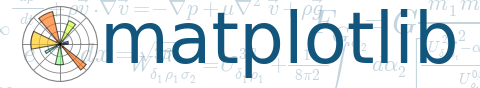

from __future__ import print_function
import sys
import numpy as np
from matplotlib.figure import Figure
from matplotlib.backend_bases import key_press_handler
from matplotlib.backends.backend_qt4agg import (
FigureCanvasQTAgg as FigureCanvas,
NavigationToolbar2QT as NavigationToolbar)
from matplotlib.backends import qt4_compat
use_pyside = qt4_compat.QT_API == qt4_compat.QT_API_PYSIDE
if use_pyside:
from PySide.QtCore import *
from PySide.QtGui import *
else:
from PyQt4.QtCore import *
from PyQt4.QtGui import *
class AppForm(QMainWindow):
def __init__(self, parent=None):
QMainWindow.__init__(self, parent)
#self.x, self.y = self.get_data()
self.data = self.get_data2()
self.create_main_frame()
self.on_draw()
def create_main_frame(self):
self.main_frame = QWidget()
self.fig = Figure((5.0, 4.0), dpi=100)
self.canvas = FigureCanvas(self.fig)
self.canvas.setParent(self.main_frame)
self.canvas.setFocusPolicy(Qt.StrongFocus)
self.canvas.setFocus()
self.mpl_toolbar = NavigationToolbar(self.canvas, self.main_frame)
self.canvas.mpl_connect('key_press_event', self.on_key_press)
vbox = QVBoxLayout()
vbox.addWidget(self.canvas) # the matplotlib canvas
vbox.addWidget(self.mpl_toolbar)
self.main_frame.setLayout(vbox)
self.setCentralWidget(self.main_frame)
def get_data2(self):
return np.arange(20).reshape([4, 5]).copy()
def on_draw(self):
self.fig.clear()
self.axes = self.fig.add_subplot(111)
#self.axes.plot(self.x, self.y, 'ro')
self.axes.imshow(self.data, interpolation='nearest')
#self.axes.plot([1,2,3])
self.canvas.draw()
def on_key_press(self, event):
print('you pressed', event.key)
# implement the default mpl key press events described at
# http://matplotlib.org/users/navigation_toolbar.html#navigation-keyboard-shortcuts
key_press_handler(event, self.canvas, self.mpl_toolbar)
def main():
app = QApplication(sys.argv)
form = AppForm()
form.show()
app.exec_()
if __name__ == "__main__":
main()
Keywords: python, matplotlib, pylab, example, codex (see Search examples)