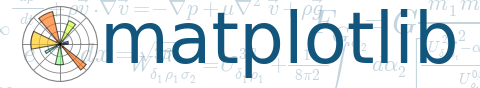

(Source code, png)
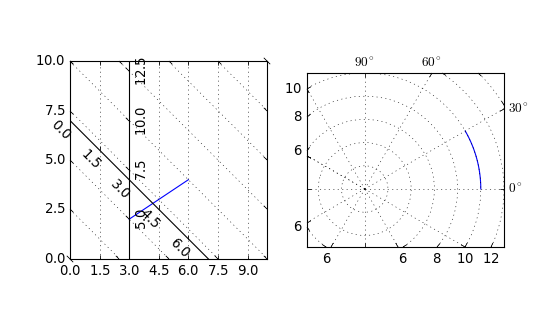
import numpy as np
import matplotlib.pyplot as plt
import matplotlib.cbook as cbook
from mpl_toolkits.axisartist import Subplot
from mpl_toolkits.axisartist import SubplotHost, \
ParasiteAxesAuxTrans
from mpl_toolkits.axisartist.grid_helper_curvelinear import \
GridHelperCurveLinear
def curvelinear_test1(fig):
"""
grid for custom transform.
"""
def tr(x, y):
x, y = np.asarray(x), np.asarray(y)
return x, y - x
def inv_tr(x, y):
x, y = np.asarray(x), np.asarray(y)
return x, y + x
grid_helper = GridHelperCurveLinear((tr, inv_tr))
ax1 = Subplot(fig, 1, 2, 1, grid_helper=grid_helper)
# ax1 will have a ticks and gridlines defined by the given
# transform (+ transData of the Axes). Note that the transform of
# the Axes itself (i.e., transData) is not affected by the given
# transform.
fig.add_subplot(ax1)
xx, yy = tr([3, 6], [5.0, 10.])
ax1.plot(xx, yy)
ax1.set_aspect(1.)
ax1.set_xlim(0, 10.)
ax1.set_ylim(0, 10.)
ax1.axis["t"] = ax1.new_floating_axis(0, 3.)
ax1.axis["t2"] = ax1.new_floating_axis(1, 7.)
ax1.grid(True)
import mpl_toolkits.axisartist.angle_helper as angle_helper
from matplotlib.projections import PolarAxes
from matplotlib.transforms import Affine2D
def curvelinear_test2(fig):
"""
polar projection, but in a rectangular box.
"""
# PolarAxes.PolarTransform takes radian. However, we want our coordinate
# system in degree
tr = Affine2D().scale(np.pi/180., 1.) + PolarAxes.PolarTransform()
# polar projection, which involves cycle, and also has limits in
# its coordinates, needs a special method to find the extremes
# (min, max of the coordinate within the view).
# 20, 20 : number of sampling points along x, y direction
extreme_finder = angle_helper.ExtremeFinderCycle(20, 20,
lon_cycle=360,
lat_cycle=None,
lon_minmax=None,
lat_minmax=(0, np.inf),
)
grid_locator1 = angle_helper.LocatorDMS(12)
# Find a grid values appropriate for the coordinate (degree,
# minute, second).
tick_formatter1 = angle_helper.FormatterDMS()
# And also uses an appropriate formatter. Note that,the
# acceptable Locator and Formatter class is a bit different than
# that of mpl's, and you cannot directly use mpl's Locator and
# Formatter here (but may be possible in the future).
grid_helper = GridHelperCurveLinear(tr,
extreme_finder=extreme_finder,
grid_locator1=grid_locator1,
tick_formatter1=tick_formatter1
)
ax1 = SubplotHost(fig, 1, 2, 2, grid_helper=grid_helper)
# make ticklabels of right and top axis visible.
ax1.axis["right"].major_ticklabels.set_visible(True)
ax1.axis["top"].major_ticklabels.set_visible(True)
# let right axis shows ticklabels for 1st coordinate (angle)
ax1.axis["right"].get_helper().nth_coord_ticks = 0
# let bottom axis shows ticklabels for 2nd coordinate (radius)
ax1.axis["bottom"].get_helper().nth_coord_ticks = 1
fig.add_subplot(ax1)
# A parasite axes with given transform
ax2 = ParasiteAxesAuxTrans(ax1, tr, "equal")
# note that ax2.transData == tr + ax1.transData
# Anthing you draw in ax2 will match the ticks and grids of ax1.
ax1.parasites.append(ax2)
intp = cbook.simple_linear_interpolation
ax2.plot(intp(np.array([0, 30]), 50),
intp(np.array([10., 10.]), 50))
ax1.set_aspect(1.)
ax1.set_xlim(-5, 12)
ax1.set_ylim(-5, 10)
ax1.grid(True)
if 1:
fig = plt.figure(1, figsize=(7, 4))
fig.clf()
curvelinear_test1(fig)
curvelinear_test2(fig)
plt.draw()
plt.show()
Keywords: python, matplotlib, pylab, example, codex (see Search examples)